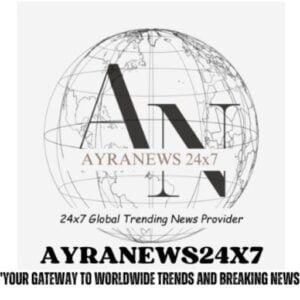New Delhi. Clicking photos and sharing them is quite common these days. Nowadays almost every person has a smartphone in his hand. Therefore, people do not miss any such opportunity when they do not like to click photos. In such a situation, it is obvious that sharing of photos also takes place. But, you will be surprised to know that you can be spied on through this picture. This means that some information about you can be obtained from just one of your photos. In such a situation, we are going to tell you here how you can remove this data from the photo.
Actually we click a digital image. Then EXIF details are present in it. The full form of EXIF is Exchangeable Image File Format. This is a standard way to store metadata in digital images. This data is automatically saved in the properties of the photo when the photo is clicked. It contains many types of details like resolution, colorspace, file size, date, time, place, aperture, ISO, shutter speed, device name and exposure level etc.
In such a situation, if you want, you can delete all this data before sending it. Because, if the photo is shared nearby or sent as files, all this data will be shared with the other person also. Especially when and where the photo was taken. This data can sometimes become a source of spying for you. However, regular photo sharing through an app like WhatsApp does not involve data transfer. However, here we are now going to tell you how to delete this data.
Also read: Opportunity to buy Google’s Pixel 7 cheaply, big discounts are available on Flipkart, many offers are also available.
Delete data in phone like this:
For this you just have to go to the phone’s gallery and select the photo from which you want to delete this data. Then you have to go to Details through the options available for that image. After this you will get the option of Edit here. By going here you can edit or delete the data. Then you only have to save it. If you want, you can also remove location permission from the camera app by going to settings. With this, saving location details in the photo will stop forever. For this, after selecting the photo in iPhone, after going to its options, you will get the option to adjust the date-time and location.
Delete in laptop like this:
For this, you will have to select the photo present in any folder in the laptop before sharing it. Then you have to right click on the photo, go to its Properties and then select the Details option. Then from here you have to select the option of Remove Properties and personal information. Here you have to delete all the data and create a copy and manually delete which data. Different options will be available regarding this. You have to select any one of the two options as per your wish and then click on Ok. Then your work will be done.
,
Tag: technical knowledge, technology news, tech news no, tech tricks
first published : April 4, 2024, 10:27 IST