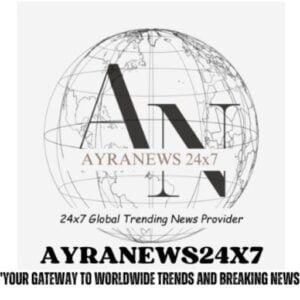Union Public Service Commission, UPSC on Friday released the admit cards for the Central Armed Police Forces (CAPF) Assistant Commandant (AC) exam 2024. Candidates appearing for the exam can download their hall tickets from the official website of UPSC at upsc.gov.in.

To download UPSC CAPF AC Hall Ticket, candidates need to enter details like their Registration ID or Roll Number.
It may be mentioned here that the UPSC CAPF AC Exam 2024 will be held on August 4 for two papers – Paper I and Paper II. Paper I consists of General Aptitude and Intelligence, which will be held from 10 am to 12 noon, while Paper II, which deals with General Studies, Essay and Comprehension, will be held in the second part from 2 pm to 5 pm. Paper I will carry 250 marks, while Paper II will be of 200 marks.
The Commission had said that Paper-I will be evaluated first and Paper-II will be evaluated only for those candidates who obtain the minimum qualifying marks in Paper-I.
It is noteworthy that the registrations for UPSC CAPF AC 2024 had started on April 24 and candidates could apply till May 14.
Through the exam, UPSC aims to provisionally fill 506 Assistant Commandant vacancies. The details of the vacancies are given below:
- BSF: 186
- CRF: 120
- CISF: 100
- ITBP: 58
- SSB: 42
Candidates who qualify the written examination will proceed to the next stage of the selection process which will consist of Physical Efficiency Test (PET), Interview or Personality Test and Medical Examination.
Also read: RRB JE Recruitment 2024: Notification for 7951 posts released at rrbald.gov.in, details here
UPSC CAPF AC 2024: How to download hall ticket
- Visit the official website of UPSC at upsc.gov.in
- Go to the Admit Card section on the home page
- On the new window, click on the link ‘e-Admit Card for Various Examinations of UPSC’.
- Click on the Admit Card download button for Central Armed Police Forces (ACS) Examination, 2024.
- Read the instructions carefully and proceed.
- Enter the details like Registration ID or Roll Number.
- The UPSC CAPF AC Admit Card 2024 will be displayed on the screen.
- Check the admit card and download it.
- Keep a printed copy of it for further need.
Candidates are advised to visit the official website for more details.