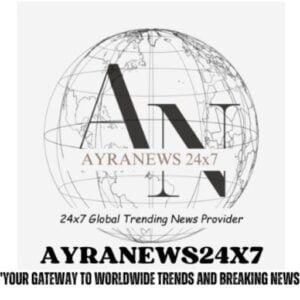Google Search Trick: Google Now Search has become synonymous with. People Search in place of Google People have started using the word more. Earlier, to prove one’s point, it was said that search on google do it, but now it is said Google Do it. Our dependence on Google has become so much that without Google everything seems difficult. In such a situation it becomes very important that whatever we want to search on Google, we should be able to search it correctly. Today we have brought such a trick for you, using which you can find the biggest treasure hidden in the ocean of Google.
Over time, Google has updated itself a lot and has made it easier for people to Query According to the search, Google searches and serves almost the correct thing. But there are some things which are kept on a special portal and that too are hidden inside many layers. It is very difficult to reach them through normal search. So to reach such vaults, you have to write the condition given below and Google will bring everything in front of you like a genie.
Also read – If you do not remove this file from your phone, your phone will slowly become useless!
That search term is intex:”index of” “filename”. Meaning you can copy it from here and paste it directly in Google. However you have to Filename In place of , you have to write what you want to search. For example, you can write this filename in place of Movies You can write it and as soon as you google it, a directory of all Hollywood and Bollywood movies will open in front of you. You can also watch movies from here.
google advanced search
Google has also provided the option of Advanced Search on its page. However, it is kept inside and you have to reach this tool by searching. But don’t worry, it is very easy to find it. Once you reach Advanced Search, you can google by entering your query in different fields there.

You have been given many options in the advanced search. The first column itself is quite short. Here you can write all the words that you want to search. Like we wrote in the advanced search that we need a search for “iphone 16, leak, images, india”. Meaning a search that is about iPhone 16, which is about the leaked pictures of the phone, and is linked to India. After this, what came up in the search was absolutely correct. It was what we wanted. Similarly, you can also explore other things in the advanced search.

Below this, there is an option to tell in which language you want to search. When was the last update, if you want to search only on a particular site or domain, whether the term you are searching should be in the page title or mentioned anywhere on the page, what type of file you want to search. What should be the usage rights, for example, it should be free to use and share.
Tag: Google, Google Apps, Tech Tricks, tips and tricks
first published : May 24, 2024, 12:09 IST