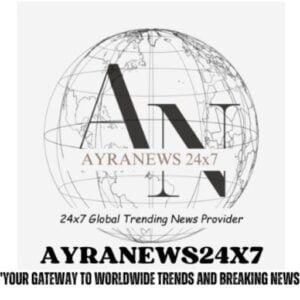New Delhi. Nowadays, many tasks can be done easily through phone. Whether you want to order any goods or order food or do banking work. All these tasks can be done easily through phone. In such a situation the phone continues to be used continuously. People also spend a lot of time on social media platforms. For this, it is very important that the battery remains intact in the phone. Nowadays, mobile companies, along with providing high capacity batteries in smartphones, also provide fast charging support. Besides, the battery is also optimized through software. One such useful feature is available in Android phones, about which many people are not aware.
In fact, to make the phone’s battery last longer, people use it as little as possible when needed. Also use fast charger. During emergency, the phone is also put in power saving mode. So that the phone can run for a longer time even with less battery. But, many people are not aware about the Adaptive Battery mode found in the settings of Android phones. Whereas, this feature also works to increase the battery life of the phone.
Adaptive Battery, introduced with Android 9, is a battery-saving feature that uses Google’s DeepMind AI technology. This is the result of collaboration between Android and DeepMind AI. It aims to improve battery life on Android phones over time by learning users’ usage patterns and optimizing apps accordingly.
Also read: Vivo’s new 5G phone is coming to beat the good ones, can get 44W flash charging
How to turn on Adaptive Battery mode in Android phone
Usually, this feature is available by default in phones with Android 9 and above versions. However, you can cross check it and turn it on if it is not on. It is possible that you may not get this feature in some custom OS.
- For this you will have to open Settings and then go to Battery.
- Then you have to tap on More Battery Settings.
- Here you will see the option of Adaptive battery. You will have to turn on its toggle.
Adaptive battery functions differently depending on how you use your phone. In such a situation, after turning it on, you can see how much benefit you are getting from it. If you feel that it is not making any significant difference then you can also turn it off. Also keep in mind that this mode may reduce performance to increase battery life and notifications may also be delayed.
,
Tag: technical knowledge, technology news, tech news no, tech tricks
first published : March 14, 2024, 10:08 IST