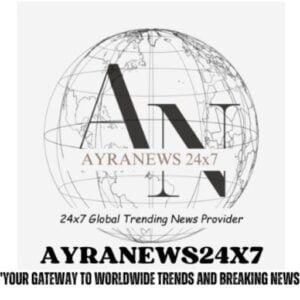With the advent of phones there is no need for a camera. Earlier, professionals used to buy big and expensive cameras for photography or video. Now the work is done with the phone, because now such special cameras have come in the phone which take amazing photos. If your phone takes good photos then everyone wants to get the phone and click the photo. In such a situation, our gallery is affected the most. The phone gallery gets filled with photos and then to free up storage, we start deleting old photos.
Many times, while trying to delete old photos, important photos get deleted. But then the tension remains that if important photos are deleted from the phone, then how can they be recovered. Let us tell you about some ways by which you can get your deleted photos back. Many people would know that when a photo is deleted from the phone, it automatically goes to the Trash.
Deleted photos that are backed up remain in the Trash for 60 days, while unbacked photos remain in the Trash for 30 days. You can restore photos and videos only if they are still in your Trash folder. Once you empty the Trash folder, photos in it cannot be restored.
trash folder
To restore deleted photos present in Trash folder, find the photo you want to restore and click on ‘Restore’ option. The photo will be restored to your phone gallery or Google Photo Library.
archive folder
Sometimes people accidentally archive their photos and think that they have deleted them. Checking the archive folder for deleted photos can prove to be difficult. If you find your lost photos in the archive folder, simply select the ‘Unarchive’ option. After this this photo will be restored in the gallery.
If you stored your deleted photos in Google Drive, there’s a way to request Google to restore them.
1-For this, first go to Google Drive and then click on Help Page. From here tap on ‘Missing or deleted files’.
2-Now you will get two options in the pop-up box. In this, the first option is ‘Request Chat’, and the second option is ‘Email Support’. Here you can choose any one as per your choice.
3-Here you have to tell why you need Google to restore the photo/file. If it is possible then Google can restore the deleted photo or file.
Third Party Apps: You can use third party apps to recover deleted photos.
,
Tag: mobile phone, technical knowledge, tech tricks
first published : March 6, 2024, 11:20 IST