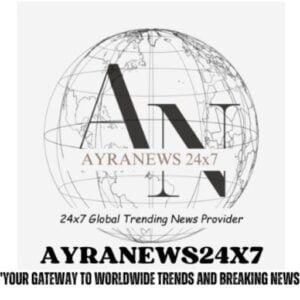highlights
Gemini has been integrated into the Google app for iOS.
Your iPhone must be running version 15.0 or above.
Voice commands can be given to use Gemini in Android phones.
The trend of Artificial Intelligence is increasing very fast. People are asking their questions and getting photos made using AI. Different big companies are introducing their AI chatbots. Meanwhile, talking about Google chatbot, the company had launched AI chatbot Bard, and its name has been changed to Gemini. Google has launched a dedicated app for Gemini for Android, but there is still no separate app for it on iPhone.
Now the question is, what to do if you want to use Google Gemini on iPhone. Its method is quite easy. Actually, Gemini has been integrated into the Google app for iOS itself. That means Gemini can be used only by going to Google app. You can generate photos with AI chatbot, ask your questions and chat comfortably.
Also read- What is the use of this small hole in the phone? You have been using your mobile for years, still you might not have paid attention to it.
These things are important: So let us tell you how you can use Gemini on iPhone. First of all, keep in mind that your iPhone should be running on version 15.0 or above. Apart from this, to run Gemini, it is also necessary to have an active internet connection in your phone.
How to use Gemini on iPhone?
For this, first of all install the latest version of the Google app downloaded in the iPhone. If the phone does not already have Google app, download it first.
After this, when you open the latest version of Google, you will see on the screen that the option of Gemini has come. Here you will find a toggle with the help of which users will be able to switch between Google Search and Gemini. If you are confused as to how it will look then we have given the screenshot below for easy understanding.
Also read- Your old phone is very useful, everyone thinks it is useless, but it can be used in these 6 things…
Photo credit: AyraNews24x7 Hindi
Also read- This amazing washing machine will make clothes like new by rubbing the collar, the expense will be less than 7 thousand!
Voice commands can be given to use Gemini in Android phones, but to use it in iPhone, you will have to open the Google app first. In this way you can talk to Gemini and ask your questions, you can also get a photo taken.
,
Tag: app, artificial intelligence, Google
first published : February 26, 2024, 09:54 IST