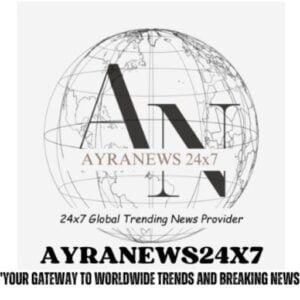Holi 2024: Holi is a festival of colors, and today this festival is being celebrated all over the country. Everyone is celebrating this colorful festival with great enthusiasm. On this day, various food items are prepared at home. The fun of Holi lies in celebrating it with everyone, but sometimes due to some compulsions, people stay away from their family, relatives and friends. In such a situation, what to do sitting alone? It may not be possible to call everyone, but yes, best wishes can definitely be given through message.
People find forwarded messages easy and they simply forward the Holi message to the contacts in the list. But everyone sends messages like this and that is why some people do not even want to open and read the messages. In such a situation, colorful stickers of WhatsApp come in handy. You can make anyone very happy by sending colorful cute stickers. Therefore today we are telling you about the entire process. Let us know how best wishes can be given on Holi through WhatsApp stickers.
Read this also- There is a secret setting hidden in the phone, if you turn it on the mobile will become completely new, people do not know
Create a sticker.
You can also make a sticker of your photo on WhatsApp. You can wish Holi by making a sticker of your or the receiver’s photo. For this you have to go to WhatsApp app, and then go to the Sticker section here.
Now you have to tap on Create, after which your gallery will open and you will be able to create a sticker of the photo and send it in the chat.
Read this also- Due to one mistake of yours, washing machine parts can be torn to pieces, the company is tired of refusing, people do not agree
How to download Holi sticker for Android users
1) First of all open WhatsApp.
2) Now go to the Sticker section,
3) Here tap on Emoji present on the left bar of the screen.
4) Open the sticker option at the bottom right side.
5) Then tap the + icon, and go to the right side of the screen, where you will find the sticker library.
6)Scroll down until you find ‘Get More Stickers’.
You will find lots of Holi stickers to share from here, from which you can choose. If you can’t find Holi stickers, click on the Play Store logo to get more stickers.
1-Once you reach Google Play Store, many Holi-themed stickers will be available. If not then please search by entering holi.
2-Download the app and tap on Install, then go to ‘Add to WhatsApp’ option.
,
Tag: Holi, technology news, WhatsApp
first published : March 25, 2024, 06:35 IST