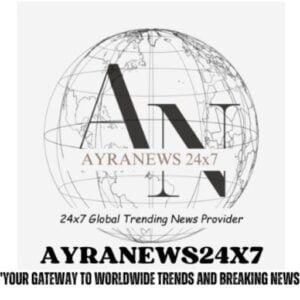New Delhi. iPhone is one of the best selling smartphones worldwide. This flagship device of Apple is not only famous for its excellent features and specifications, but it is also a status symbol for many people. In the third quarter of 2024, Apple generated revenue of approximately US$39 billion from iPhone sales. However, the increasing demand for iPhone has also increased the problem of counterfeit devices.
During the festive season, there is an atmosphere of discounts and sales in online and offline markets, due to which the incidents of buying a fake iPhone or being given a fake device in exchange of the original iPhone during repairing can increase. If you are planning to buy a new iPhone, or want to test an existing device, the methods given here may help you.
Also read- Are parents unable to receive video calls on WhatsApp at home? How to change these settings, know the step-by-step method
How to identify genuine or fake iPhone?
1. Pay attention to packaging and accessories
Apple’s packaging is of high quality. The original iPhone box is sturdy and the text printing is neat. Accessories, such as charging cables, must comply with Apple standards. Be wary if the printing is damaged, the box seems loose, or the accessories don’t match.
2. Check Serial Number and IMEI Number
Serial number: On iPhone, go to Settings > General > About and note down the number. Check the information by entering it on Apple’s Check Coverage website.
IMEI Number: Dial #06# on iPhone and match the IMEI number with the number written on the box and SIM tray.
3. Check the build quality and design
The quality of original iPhone is strong. Its buttons, screen, weight, and design are as per Apple standards. Counterfeit devices often have logos in the wrong place, rough edges, or loose buttons.
4. Confirm Software and iOS Version
Make sure that the device is running on the latest version of iOS by going to Settings > General > Software Update.
Use the “Hey Siri” command. If Siri doesn’t work, the device may be a counterfeit.
Apart from these 4 self-help tips, you can go to Apple’s dealership and get information about whether your phone is real or fake.
Be cautious in festive shopping
In order to buy iPhone at cheap prices in the festive sale, avoid purchasing the device from any unauthorized seller. Purchase only from Apple Stores or trusted platforms.
Tag: new iPhone, technical Bulletin
first published : December 3, 2024, 8:28 pm IST