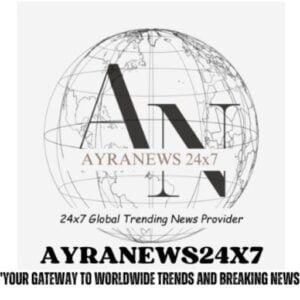New Delhi. Mobile data has become cheaper in India than before. But, nowadays data consumption has also increased a lot. In such a situation, when people stay away from WiFi, even after keeping a pack with 2GB daily data, their daily data soon gets exhausted and they have to buy an additional data pack. In such a situation, here we are going to tell you a method by which you will be able to save data immediately in Android phone.
Actually, there is a feature available in Android phones, by which background apps can be stopped from consuming data. This mode is ‘Data Saver Mode’. Data Saver Mode is an in-built feature of Android phones that limits the data usage of apps in the background when not connected to WiFi. If data saver is on, apps running in the background will not be able to connect to the internet. That means they will not get updates. Neither will they be able to send push alerts and they will not use your data.
This mode is very good if you have used a lot of monthly data and it is also useful in case of low battery. Because, when apps are updated less in the background, they also use less power. This also makes the battery last longer. By turning on this mode, the app which you are using very actively will also use less internet. For example, images in some apps will not load until then. Unless you tap on them.
Also read: This amazing phone is available for Rs 6,499, 12GB RAM, 128GB storage, 13MP camera and much more…
How to turn on data saver mode in Android:
- For this you have to open the settings of the Android phone and tap on Network & internet and then go to Data Saver.
- After this tap on Use Data Saver and turn it on.
- If you want to turn it off, switch Use Data Saver to the left.
If you want some apps to keep using data even after data saver is turned on. So again go to the data saver menu and tap on Unrestricted data. After this you will see the list of those apps which are not using data. You can turn them on. Because, some apps do not work properly without data.
,
Tag: technical knowledge, technology news, tech news no, tech tricks
first published : April 25, 2024, 3:52 pm IST