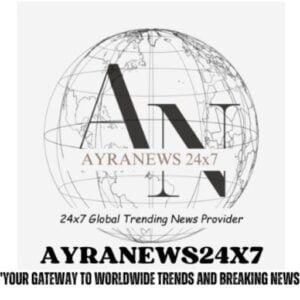New Delhi. WhatsApp is a popular instant messaging app. It is used by millions of users around the world. It is used not only for personal but also for official purposes. However, here we are going to tell you about a trick by which you can send a message to any contact on WhatsApp without even touching the phone. This method can be very useful for you when you are doing some work with both your hands or the phone is at some distance. Let us know about this method.
To send WhatsApp messages without touching the phone, you will have to take the help of Google Assistant. This method works even when the phone screen is locked. However, for this you will have to turn on this feature in the settings of Google Assistant. Also, keep in mind that you have activated Google Assistant with your voice. Now let us know the way to send it.
Also read: Lots of offers on Amazon, there will be huge savings on buying these 4 phones, people are buying a lot!
Send WhatsApp message using voice command like this:
- For this, first of all you have to activate the voice assistant by saying Hey Google.
- After this you will have to say ‘send message’.
- After this the assistant will ask you to take the name of the contact. Keep in mind that you have to say the same name with which you have saved the contact.
- After this you will be asked to select the app, where you will have to say WhatsApp.
- Then you will have to convey your message by speaking.
- After this the assistant will ask you whether this message is correct.
- Then you have to say Ok Send and the message will be sent.
,
Tag: technical knowledge, tech news no, tech tricks, WhatsApp
first published : March 8, 2024, 10:09 IST